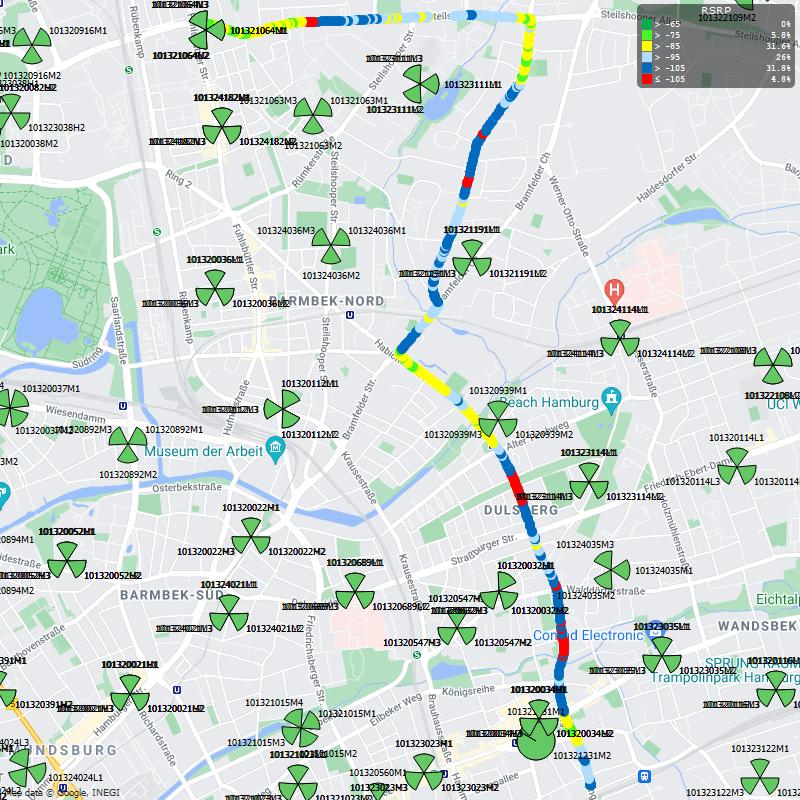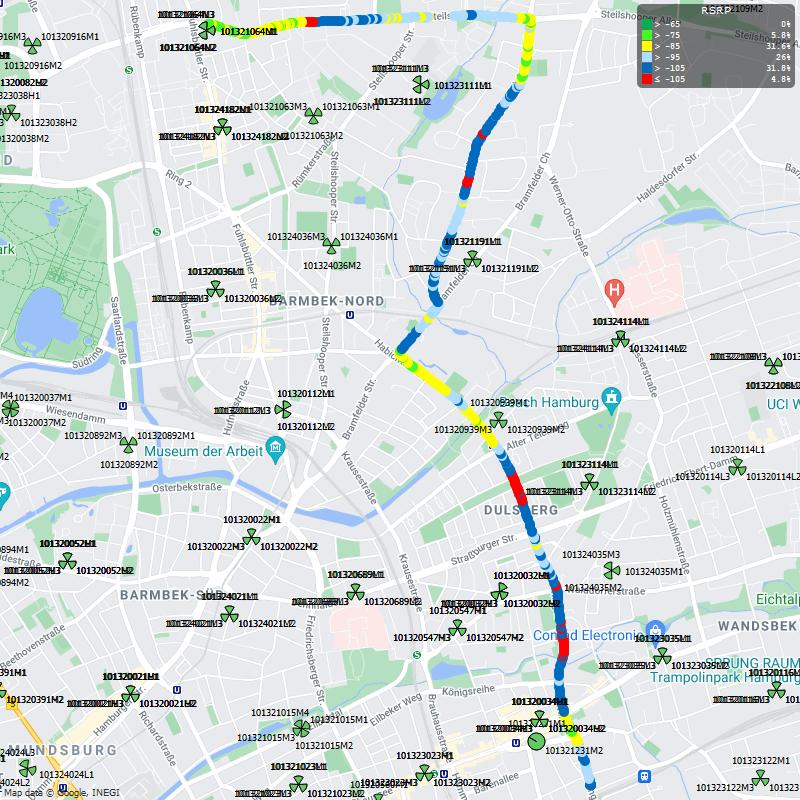We are happy to announce Echo Studio 3.2.22 upgrade with several new features, fixes, and improvements!
The new features and improvements include support for PCTel scanner connection via Ethernet port, C1 and C2 parameters on the GSM Ba List, Adjustable cell icons on reports and Quick Plots, Scale Bar on the map view, and various other fixes and improvements. See full descriptions of the features and upgrade lists below!
PCTel scanner connection via Ethernet port
Echo Studio now includes the option to connect PCTel scanners to your Echo Studio desktop device through an Ethernet port in addition to a USB port. Support for the Ethernet port adds to the flexibility and overall usability of Echo Studio when utilizing scanners in wireless network measuring.
C1 and C2 parameters on the GSM BA List
C1 and C2 parameters have been added to the GSM BA List. We added decoding of C1 and C2 for GSM neighbor channels. As we have a lossless file format, these new parameters will be available also for all old log files when loading them to Studio!
C1 and C2 parameters detected with Echo One
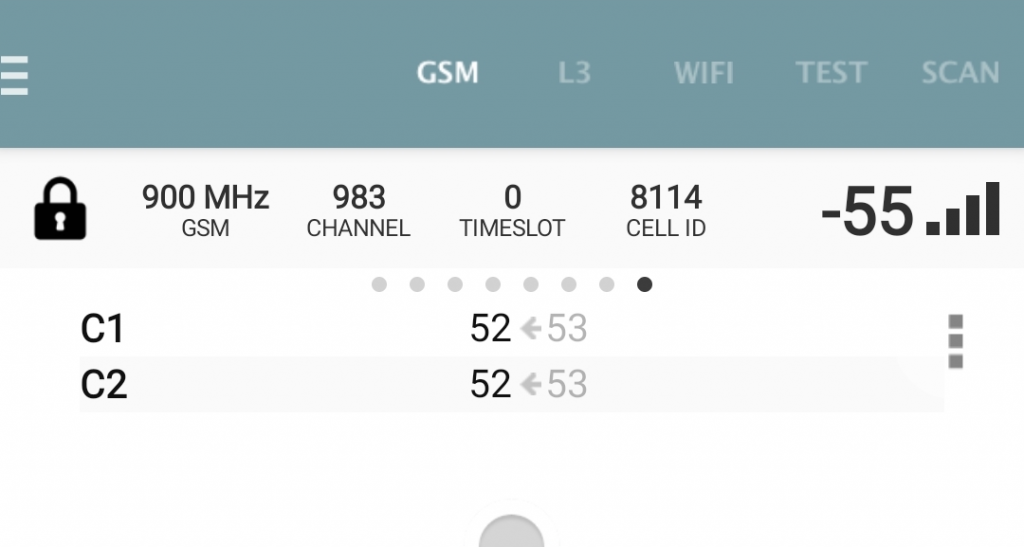
Adjustable cell icons in reports and Quick Plots
Cell icon size is now adjustable in reports and Quick Plots. This adds to the customization of reports and Quick Plots and widens the possibilities of map formatting. If you want to concentrate on the cell icons in your reports, you can set the sizer larger and if the cell icons have only a supporting role in the report, they can be set smaller making them more discrete and blend into their surroundings.
Cells set to different sizes
The Scale Bar on maps
A scale bar has been added to maps. With the scale bar, you can see the scale of the map clearly with one glance. The scale bar adds to the usability of Echo Studio making it more convenient than ever.
The scale bar on the bottom-left corner of the map

Variables in Python KPI actions
The option to use variables in Python KPI actions has been added to Echo Studio. This adds to the usability and versatility of Python KPI actions. The users can now pass more than one table as an input to python actions in a KPI.
Dynamic Spectrum Sharing (DSS) parameter added
A new parameter has been added to LTE and 5G views to indicate DSS mode and whether the mode is on or off. DSS (Dynamic Spectrum Sharing) is a novel antenna technology that enables the parallel use of LTE and 5G in the same frequency bands. In DSS, the demand for 5G and LTE is determined in real-time, and the available bandwidth is divided independently and then the network decides dynamically which mobile communications standard the available frequencies are ideal and used for.
PUSCH TX power per carrier parameter added
PUSCH TX power per carrier parameter has been added to Echo Studio. This new parameter has already been logged to log files with previous releases but is now also decoded real-time and displayed during measurements.
Individual report and Quick Plot upload to Cloud
Reports and Quick Plot can now be selected individually for Cloud upload. This enables you to select for example which reports and Quick Plots to upload to Cloud to share with your team. You can also keep reports and Quick Plots on your own device while you are working on them over a longer period of time and upload them to Cloud after they are finished.
Upload selection dialog
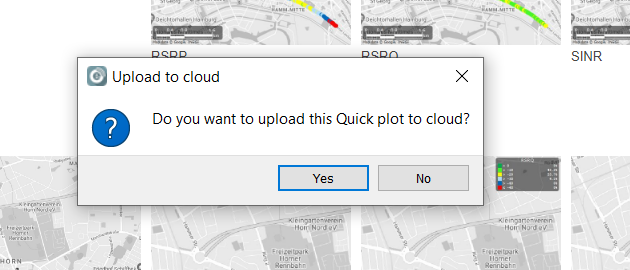
Support for Ranplan IBX file export
Support for Ranplan IBX file export has been added to Echo Studio in this update. This feature adds to the flexibility of Echo tools by widening the range of supported export file formats even further. A big part of the flexibility with Echo tools is the vast post-processing possibilities. A wide selection of different export file formats is the cornerstone of the flexible post-processing options.
Support for PCTel Gflex™ scanner and modulated scan
Echo Studio 3.2.22 upgrade introduces support for the brand new PCTel Gflex™ scanner. Gflex™ is a 5G scanner that takes drive and walk testing to the next level with efficiency by enabling the testing of multiple operators’ 2G-5G networks with a single compact unit. Echo Studio supports modulated scan for PCTEL Gflex™ scanners.
Other new features, updates, and fixes
This release includes also various other new features, improvements, and fixes. See the upgrade lists below!
New features:
- LTE SIB2-ULI parameter
- UMTS MCC and MNC parsed also from RRC signaling
- GSM MCC, MNC, LAC, and CID parsed also from L3 signaling
- Option to rotate the screen when playing video Note
Improved features:
- The selection color on the lists has been changed to stand out better
- UMTS, LTE, and NR ASN1 RRC decoders have been updated
- Scanner RF path parameters indicate actual antenna receivers on the scanner rather than MIMO information. MIMO information is now presented as MIMO parameters. This affects KPIs and exports such as CSV
- “Reference Signal Path” scanner configuration option has been changed to “MIMO paths”
- The number of sweeps and thresholds limits used for PCTEL Auto-Detect scans
- Blind scan sweeps and thresholds have been changed to help reduce false positives and detect channels at lower signal strengths
- RF Explorer configuration has been made clearer
- Distance filtering has been removed from the Speedtest.net server
Fixed issues:
- Parsing of some export formats from Cloud
- Crash issue when joining measurements
- Crash when converting measurements containing VQ results
- The issue with scanner data in CSV export where channel and RSSI were not exported if RSRP, RSRQ, etc. They were selected but were not available in the log
- Newer phone models reporting wrong NR 5G bandwidths
- Measurement sync causing a slowdown in app startup
- Manual map adjustment in Quick plots
- Random crashing
- Canceled test results to display not as failures
- PDSCH CA parameters not displaying on newer phone models
- HiSilicon phones not storing SIB and MIB data parameters
- 5G RRC Reconfiguration message not fully decoded
- BSIC not appearing in post-processing on GSM scans
- RF Explorer issues
- AMR codec rates not displaying on UMTS
- Initial mobile parameters not stored in the measurement file
- Data not fitting in Quick plots and reports when zooming
- Blank screen when playing video Note
- Note picture being displayed sideways
The new version will be pushed to Cloud shortly and it will be offered as an automatic update.
Happy upgrading!
Enhancell team