We are happy to announce Echo Studio 3.2.32 upgrade with several new features, fixes, and improvements!
The new features and improvements include a new Benchmarking view, report engine improvements, support for more PCTel Gflex features, and various other fixes and improvements. See full descriptions of the features and upgrade lists below!
Benchmarking view
The Benchmarking view is a completely new view in Echo Studio which displays the data from several different devices or measurement log files simultaneously side by side for easy comparison and benchmarking. The view consists of several different displays including a map, charts, and parameter lists. You can select which KPIs you wish the graphs to display and there is also the option to group the graphs according to the system.
Benchmarking view
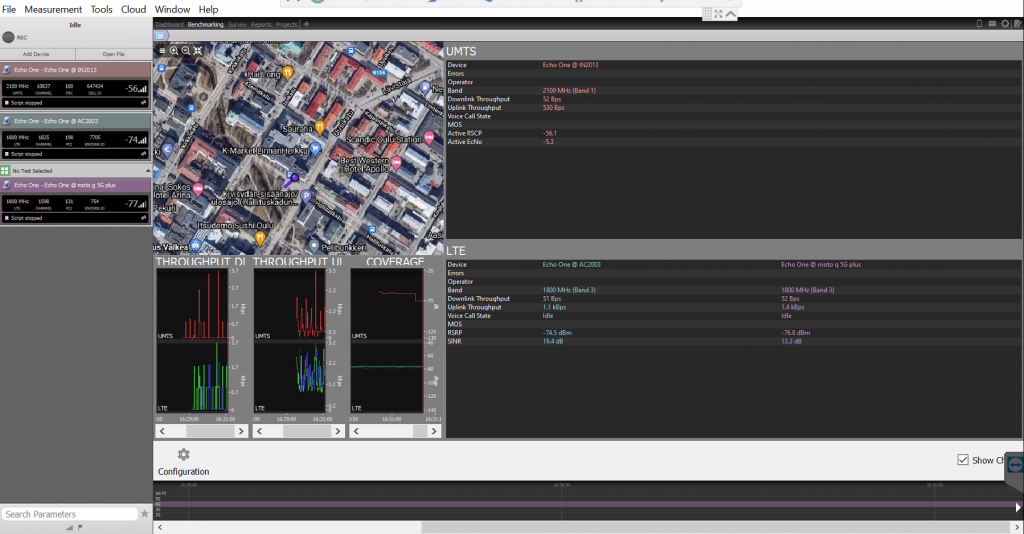
Benchmarking view graphs in detail
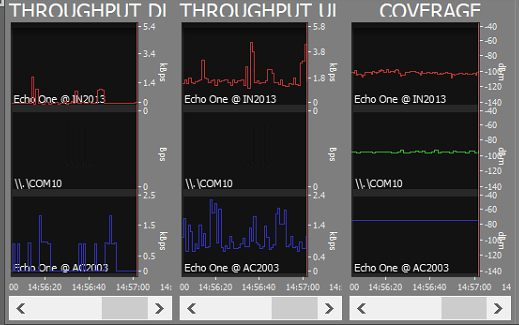
Report engine improvements
The report engine improvements include three items. The first improvement is scroll buttons for report editor sheets which makes working with the sheets smoother. The second one is the option to copy cells in the report editor which makes the report creation process faster and more convenient. The third improvement is that delta and location bin actions have been added to KPI editor which enables the creation of delta plots.
Report editor toolbar with Copy Cell option

Support for PCTel Gflex features
The support for PCTel scanners is improved with Echo Studio 3.2.32 upgrade. This new upgrade brings support for PCTel Gflex features including EPS and Spectrum Scan. The support for these Gflex features increases the flexibility of the Echo solution even further when it comes to scanner measurements.
Other new features, updates, and fixes
This release includes also various other new features, improvements, and fixes. See the upgrade lists below!
New features:
- Additional PCTEL license options for Wideband codes used for EPS and Spectrum Scans
- Option to select whether the map name and compass are displayed in the report maps or not
- NMF export to also create marker file when exporting indoor measurement
- LTE intra and inter-frequency handover KPIs added to System group
- Intra and inter handover KPIs added to System group
- Additional RF and messaging values added to KPIs and export formats for 5G, GSM, LTE, and UMTS
- MCC and MNC to scanner results added for 5G when the messaging collection is set on in configuration. This is the same functionally that already exists for GSM, UMTS, and LTE
- KPI groups added to device menu and report editor
- UMTS Ec/Io rank and RSCP rank added to offset list
- UMTS Ec/No and RSCP per antenna in active, monitored, and detected sets have been added
- The possibility to export PCTEL files
- 5G Connectivity Mode parameter to indicate NSA or SA mode
- 5G locking options
- Support for PING interval less than 1 second
- Support for the measurement name prefix
- Checksum check added for report templates, so they get updated in Cloud synchronization if modified
- Available/initial LTE CA cell configuration parameter
Improved features:
- ‘Signal’ in the spectrum and enhanced power scans has been changed to ‘signal power’
- 5G PCTEL scanner result values have been removed when SINR for the given set is less than -10.00. This is due to the resolution for 5G being exceeded which means that SINR, RSRP, RSRQ for that set are out of range.
- Qualcomm trace versions have been updated
- ER-GSM 900 has been renamed to GSM 900 making it more reflective of how it appears on the modern devices
- Indoor maps have been changed to download without first having to open the measurement to the dashboard
- The Cloud measurement page has been changed to refresh on the press of the return
Fixed issues:
- RSSI not always displaying in LTE blind scans
- The Scan Type selector picking the incorrect type in Dynamic Scanning
- The storing of crypted script data to measurement summary
- Crashing issue when plotting a real-time device
- State machine based KPIs writing the initial state incorrectly
- Incorrect display of No-service in system plots in files made with Echo Lite
- RX antennas displaying incorrect value with newer trace versions
- The issue with Cron-based scheduling
- Sorting of cells in the report editor
- Precision issue when exporting NR data to CSV
- GSM cell id not being displayed with scanner measurements
- 5G bandwidth displaying incorrect values in the new trace version
- Device selection dialog not accepting clicks on the checkboxes
- Floor not staying selected after manually loading indoor map
- Incorrect cell’s LTE CA information populating into incorrect serving cells
- Relative time issue in signaling list
The new version will be pushed to Cloud shortly and it will be offered as an automatic update.
Happy upgrading!
Enhancell team
More news