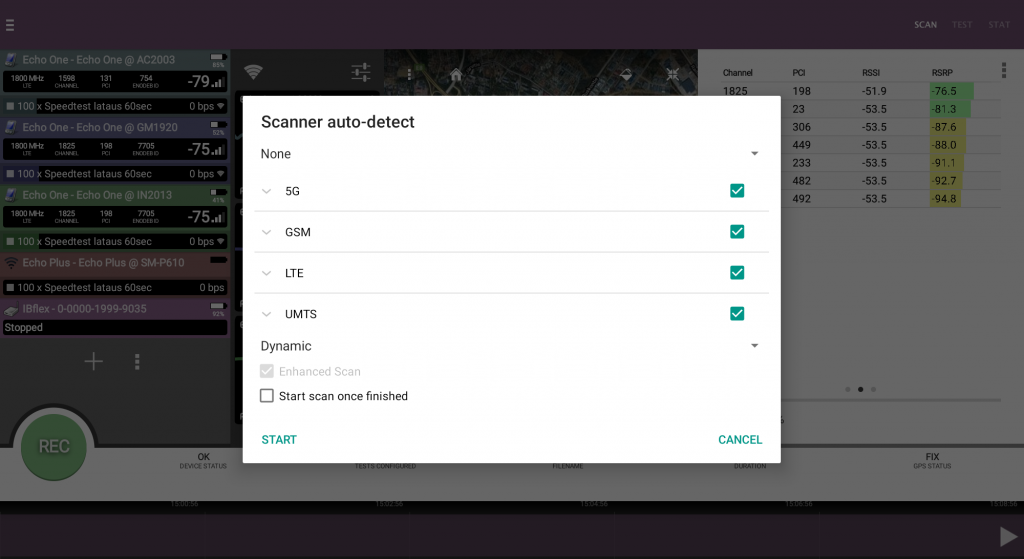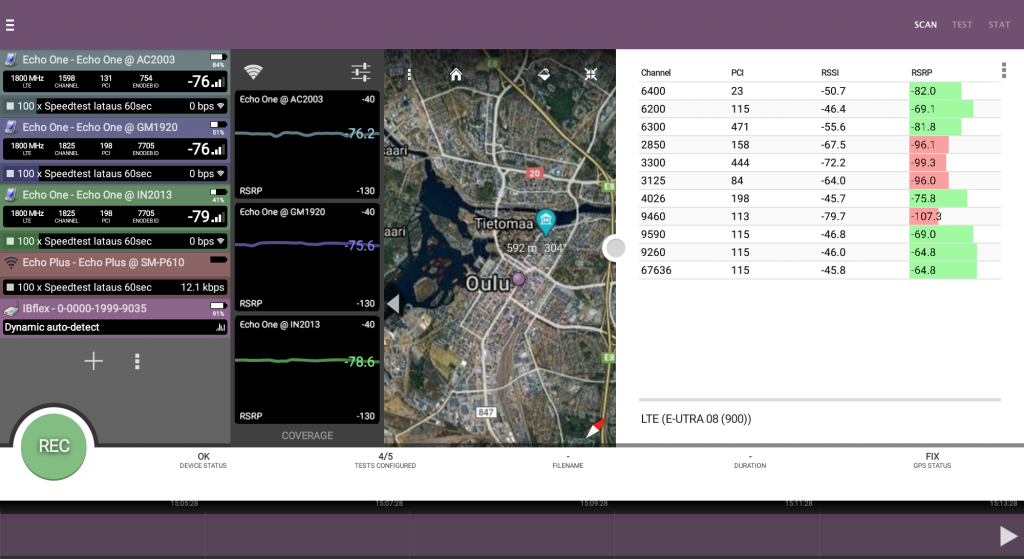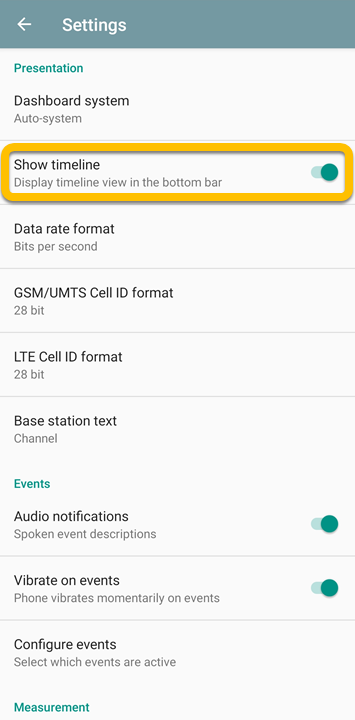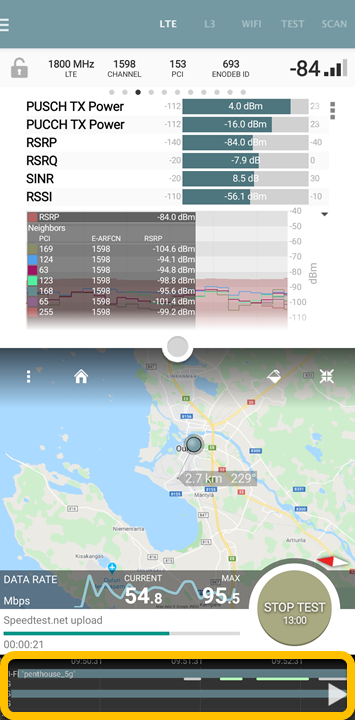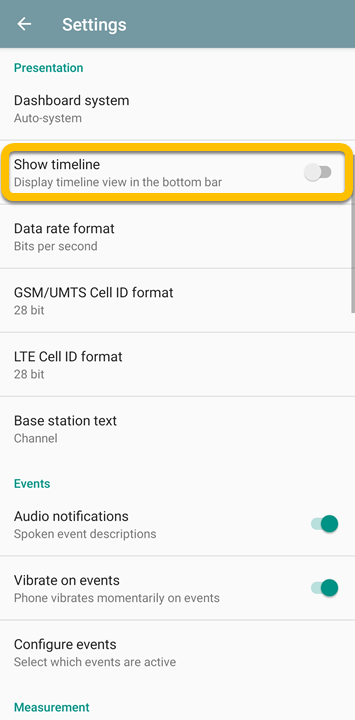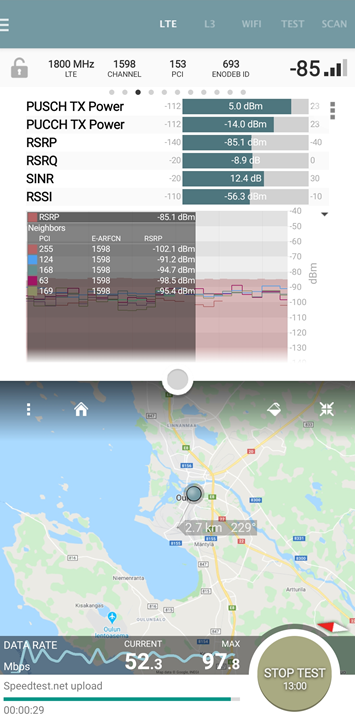We are happy to announce Echo tools 3.2.24 upgrade for Echo handheld tools with several new features, fixes, and improvements!
The new features and improvements include dynamic auto-detect scanning, cellular and Wi-Fi connection restore, Timeline remove option, overheat warning, and various other fixes and improvements. See full descriptions of the features and upgrade lists below!
Dynamic auto-detect scanning
Echo handheld tools now support dynamic auto-detect scanning. When the dynamic auto-detect mode is selected, the scanner will continuously detect new cellular signals and as they are detected, it will start scanning them. This is particularly useful if all channels need to be measured and the user has no information on what is in the air and on which channels.
Dynamic auto-detect scanning options
Dynamic auto-detect scanning view
Cellular and Wi-Fi connection restore
With this feature, cellular and Wi-Fi connections are restored after a script has been completed if those connections were active when the script started.
In other words, this feature ensures that the measurement device returns to its initial state with connectivity after performing a script regardless of the commands that the script includes. Restoring the connections also brings predictability and stability to the process of performing multiple scripts in a row, especially when the scripts are independent test cases.
Timeline remove option
The settings include an option to remove the Timeline entirely from the measurement view. This setting increases the usability of Echo handheld tools: the user can simplify the measurement view by removing the Timeline in situations when the Timeline and its functionalities are nonessential for the measuring process.
Option to display or remove the Timeline
Overheat warning
From this release on, Echo handheld tools will give an overheat warning if the temperature of the handheld device rises at an alarming rate while performing measurements. Overheating may be an issue for example if the handheld tools are used in high air temperatures, direct sunlight, or while packed tightly in an unventilated bag or other small, concealed spaces.
Additional new features, improvements, and fixes
In addition to the abovementioned, this release also includes the following new features, improvements, and fixes.
New features:
- A partial state for checking boxes in the auto-detect configuration page to determine if the band list for the system is either not selected, partially selected, or completely selected without having to expand the list
- Available/initial LTE CA cell configuration parameter
Improved features:
- ER-GSM 900 was renamed to GSM 900 to reflect better its appearance on modern devices
- Locking improvement: GSM 900 selections always lock all variations of GSM 900. This improvement is due to the modern devices no longer differentiating between GSM 900 variations
- Start measurement dialog updated to remember the previous prefix if no fixed prefix is set
Additional Improvements:
The following fixes are also included in this release.
- Scrolling issues in the script editor
- Background service not working after an upgrade if the application UI has not been launched at least once
- VisQOL reporting low MOS scores on test start
- 5G bandwidth not displaying correct values in the new trace version
- Displayed auto-detect tables not clearing out when doing back-to-back auto-detect scans
- Incorrect cell’s LTE CA information populating into a wrong serving cell
- UE capabilities are not fully displayed in the Phone control menu
The new versions will be pushed to Cloud shortly and they will be offered as an automatic update.
Happy upgrading!
Enhancell team