We are happy to announce the Echo tools 4.0 upgrade!
This release comes with a range of impressive new features including scanning redesign, troubleshooting toolkit, cell estimation, and various other new features, fixes, and improvements. See full descriptions of the features and upgrade lists below:
Improvements under the hood
In the new 4.0 version, we have done various under-the-hood improvements that are not visible to users but that will prepare the software for things to come in the future with evolving 5G. Also, a lot of work has been done to improve the remote use of tools. This results in much more reliable Cloud control and connection to devices and more reliable multi-device use with Echo Plus and Echo Studio.
Scanning redesign
The scanning settings have been improved to make scanner configuration an easier and smoother process. In addition, a completely new mode has been added to scanner use: Smart Scan.
The Smart Scan automatically detects the channels for selected technologies and bands continuously in the background while performing a scan for all signals that it has found. Essentially with the Smart Scan mode, you need only to select the systems and bands that you want to scan and the scanner will take care of all the rest automatically.*
In addition to Smart Scan, we continue to also have the auto-detect mode for signals. The auto-detect mode makes a single-time detection for systems and configures the scanner automatically based on the detection.
Smart scan band selection for detecting channels
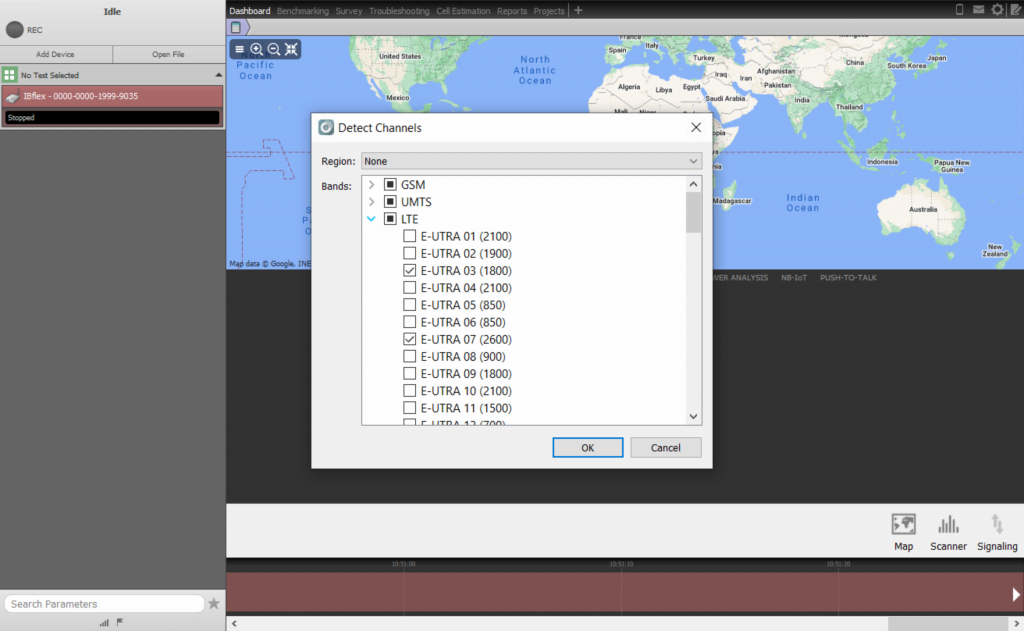
Ongoing measurement of the detected channels
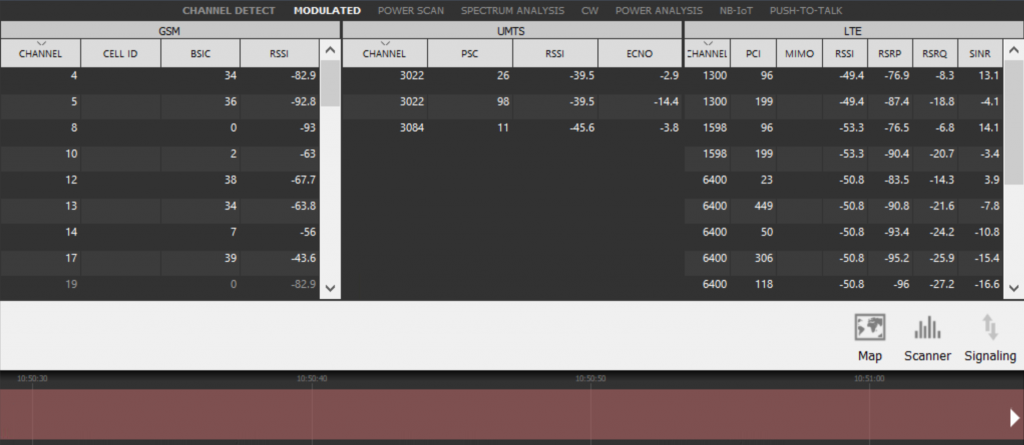
Finally, for scanner configuration, we have simplified the configuration dialogs to automatically hide the parameters that are not relevant for each different scan configuration. As a result, the manual configuration will be much easier from now on.
*For the Smart Scan mode to work, you need the mobile scan option enabled on your PCTel scanner.
Troubleshooting toolkit
The new troubleshooting toolkit is included in Echo Studio in Echo tools 4.0 upgrade, and it will detect and display the most typical network problems automatically for you. It includes cross feeder analysis, bad dominance or pilot pollution, and a call drop analysis.
This feature is aimed to automatize the process of detecting common errors in the network. It lists the detected problems allowing you to drill down to the details with the relevant parameters and highlights the issues on the map and charts.
In practice, you can track items detected by the troubleshooting toolkit in the log file by clicking each type of troubleshooting item, e.g., bad domination, and the functionality displays you where bad domination was detected in the log file including the time and the exact location.
List of issues found by the troubleshooting toolkit
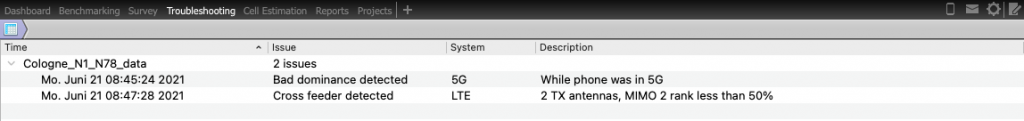
Individual cross feeder issue clicked open; the issue representations on the views circled
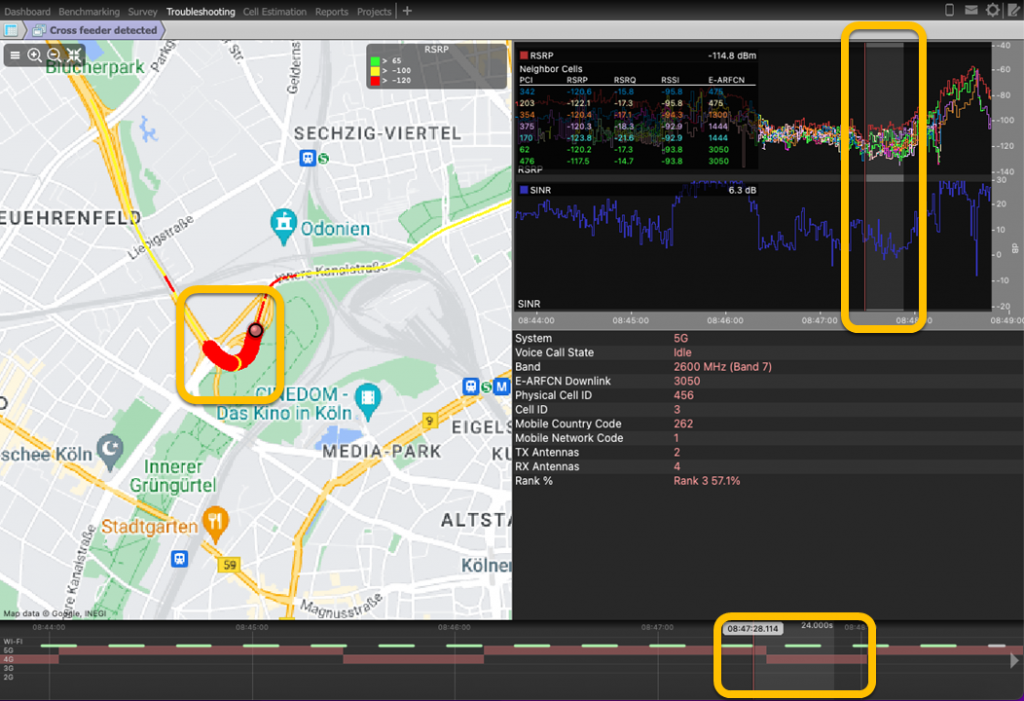
Cross feeder analysis
Cross feeder analysis helps to identify cross feeder issues and their cause. Crossed feeder issues appear in cell sites when antenna feeders of two or more sectors have been connected incorrectly to the radio. This may lead to, for example, an increase in dropped calls or poor data performance when a mobile is connected to the sector in question.
Bad dominance
Bad dominance or pilot pollution detection enables you to detect situations and locations where serving and neighbor cells might be optimized.
Bad dominance causes poor radio quality resulting in dropped or blocked calls and an overall decrease in the system performance. Bad dominance appears when there are several equally strong or weak base station signals available for the mobile device causing it to jump between those base stations and be unable to maintain a strong, consistent connection. The preferred situation is that there is only one stronger base station while the rest remain weak enabling the mobile to stay connected to the strong base station.
Call drop analysis
When a call drops, the call drop analysis detects whether the drop happened due to radio frequency issues such as insufficient coverage, missing neighbors, or interference.
Cell estimation
Another major addition to Echo features in this Echo tools 4.0 upgrade is an automated cell estimation in Echo Studio for both mobile and scanner measurement log files.
The cell estimation tool automatically estimates and finds the location of all cell sites found on the measurement log file. The estimation can be run over one or multiple log files. Cell estimation is available for all technologies including 2G, 3G, 4G, and 5G.
All Echo log files, recorded with phone or scanner data, can be used to calculate the cell file with the cell estimation tool. Once you have mobile or scanner log files loaded to Echo Studio, you can use the base station cell locator feature to automatically run the base stations and display them on the base station view created especially for this purpose. In addition, the more files there are, the more accurate the base station location estimates get.
After automated cell locating, you can manually refine the results by dragging and dropping base stations to their exact positions if the positions can be verified for example on Google satellite map. Once a cell site is manually moved to a position it will anchor itself to it and further estimations are ignored for that cell.
This feature is also available in real time. While you are making a measurement, cell estimation can process the data in real time. This means that the longer you drive, the more data points there are for the base station location estimation and the more accurate location you get.
To maintain a high accuracy of fewer than 50 meters, we recommended driving around in the area of interest in round routes, not in straight lines from one direction.
This feature is offered as a separate price list option.
Cell estimation view: green cells are estimated, and red cells manually moved to a known location
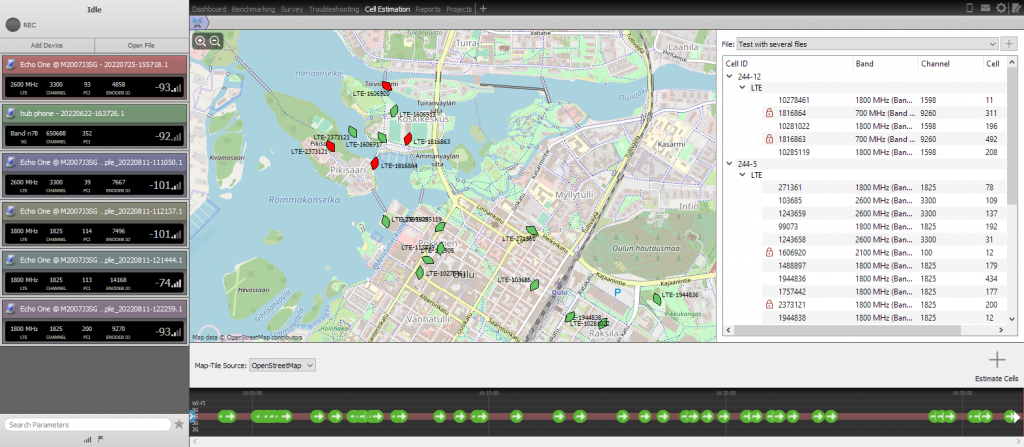
Cloud remote control of devices
We have already had support for sending commands and scheduling commands for running measurements and scripts on the Echo Cloud. However, now we have taken that feature even further.
With the new remote control, you can not only control the measurement and test execution but also view all the key KPIs in real time in Cloud.
The new remote-control dashboard in Cloud enables you to have a full real-time view of any measurement device in the field along with full control for measurement and test execution. Run and view measurements anywhere!
With the remote control, you can have your technical personnel in the office controlling several drive test kits virtually without the need for their physical presence in the drive test vehicle.
This feature is offered as a separate price list option and will be available shortly after the Echo 4.0 release.
Echo One and Echo Plus UI improvements:
More convenient location for the event log
The event log or measurement statistics page has been moved from the side menu to the top-right corner of the main view. There is a menu button similar to the side menu button on the left side. The new location of the statistics enables you to check the statistics easier and quicker, especially during an ongoing measurement.
The more convenient location of the event log in Echo One
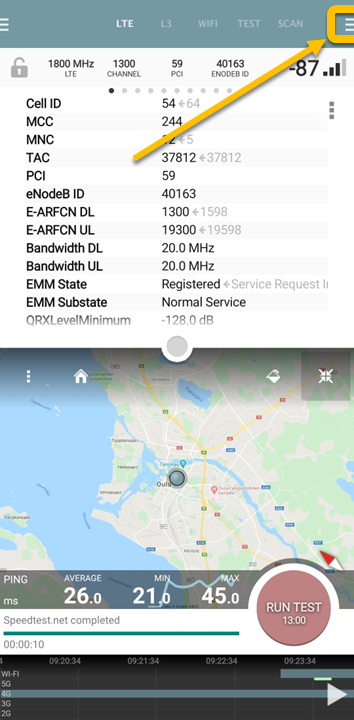
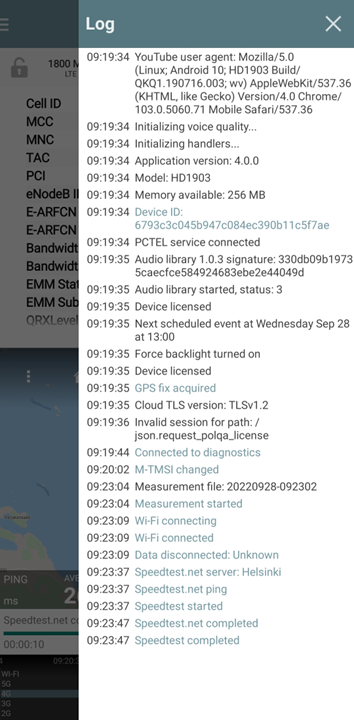
Wi-Fi and BlueTooth scan control simplified
On the Wi-Fi view, the Wi-Fi and BlueTooth scan interval sliders have been removed and selections to turn the scans on or off have been added to the advanced settings instead. Both scans are on by default. However, if you change this from the settings and turn them off, they remain off until you turn them manually on again. This simplifies the Wi-Fi and BlueTooth setups and minimizes the chance of accidentally having them off when starting measurement.
The simplified Wi-Fi and BlueTooth scan views and the controls in Echo One advanced settings
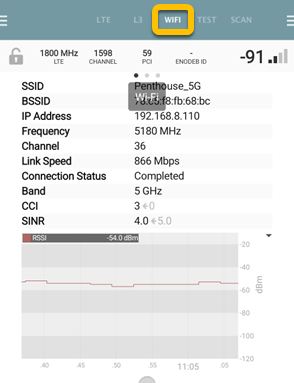
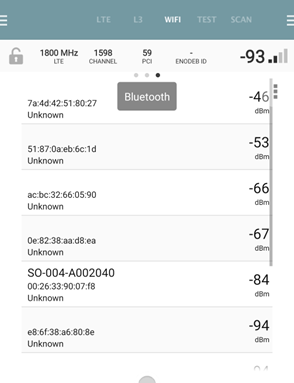
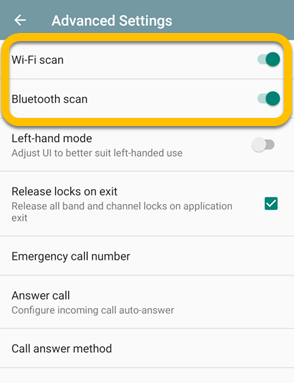
Advanced settings streamlined
The advanced settings in the settings menu are no longer a continuous list like before, but instead a button that opens the list of advanced settings. This change makes the overall settings menu clearer, shorter, and easier to navigate for you.
The streamlined advanced settings in Echo One
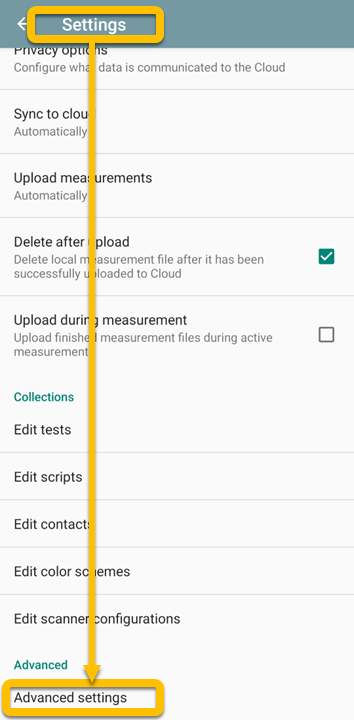
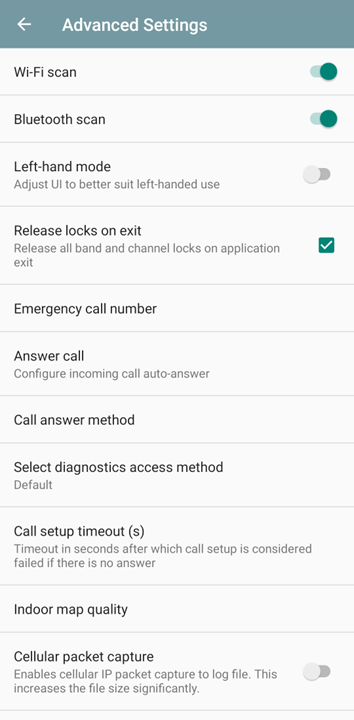
BlueTooth permissions for Android version 12
All required BlueTooth permissions for Android version 12 have been added to Android tools to enable full support of all features including BlueTooth features for Android version 12.
Additional improvements for all Echo devices
In addition to the above-mentioned, this Echo tools 4.0 upgrade also includes the following improvements for all Echo devices:
- The remote control process has been streamlined. Instead of having to take/release control of the connected devices, the control is always granted to the controller. This makes recovering the control more stable in situations where connectivity is lost momentarily due to for example BlueTooth issues.
- Reconnecting PCTel scanners has been improved. Detection is now faster and more reliable than before.
- A filter to search for items has been added to all lists that appear in various sections in the UI.
Please note that some changes have also been made to the remote-control protocol used to communicate between Echo devices. This may cause some issues when using older tool versions to control 4.0 tool versions, therefore, we recommend using updated 4.0 tools only with other updated 4.0 tools.
The new Echo tools 4.0 upgrade versions will be pushed to Cloud shortly and they will be offered as an automatic update on the applications.
You can also check out a post about the release on our LinkedIn, please feel free to like, comment, and share the update!
Lastly, here is a tip if you are uncertain about updating: you can always configure which version you want to be installed in the Cloud. For example, you can specify the version on a sub-account basis, assign a different version for one user for verification, and propagate the update to the rest of the users once verification testing has been done.
Happy upgrading!
Enhancell team
More news