We are thrilled to announce Echo tools 4.2.4 update for Echo One, Echo Lite, Echo Plus, Echo Studio, Echo FT, and Echo IoT!
The new updates are now available on Cloud and come with several exciting new features, such as a UE capability database in Echo Cloud, Samsung Galaxy S25 support, a new band locking method, and a statistics table for Echo Studio’s quick plot reports. Additionally, we’ve made several user-friendly improvements and important bug fixes to enhance your overall experience.
Below, you’ll find a preview of some of these new innovative updates! For a comprehensive list of updates for each product, please see the detailed section after the preview.
Firstly, let us introduce an effortless way to understand your device’s supported bands and carrier aggregation (CA) band combinations. Our UE capability database, now available in Echo Cloud, ensures you have comprehensive insights into your device’s capabilities.
This powerful and reliable tool automatically collects data from the UE capability messages sent by your devices to the network, providing you with precise and up-to-date information.
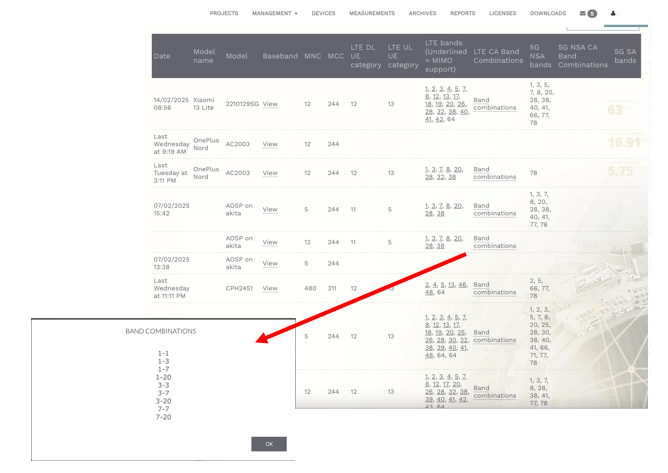
We have expanded our already impressive supported phones list by adding the ultra-modern Samsung Galaxy S25 to the mix! This means that our advanced Echo tools now run seamlessly on S25, offering you unparalleled performance and compatibility.

Next, we have added a significant improvement to our locking mechanism for Qualcomm-modem based devices. Our new locking method is even faster and more efficient than before, ensuring that locks are applied instantly. This enhanced locking method supports a wide variety of devices, including the Samsung S25 series, OnePlus 12, Xiaomi 14, and many more. Check out the innovative locking method displayed on Echo One below!
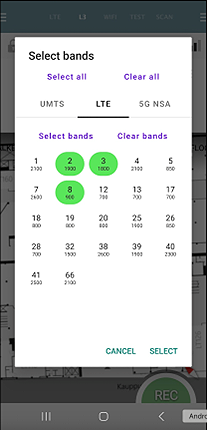
Lastly, we are very pleased to inform you that a significant improvement has been made to Echo Studio’s Quick Plot feature. A new statistics element has been added, providing AVG, MIN, MAX, and the percentage of samples above or below user-defined thresholds. Acquire even more detailed information from your Quick Plot reports than before!
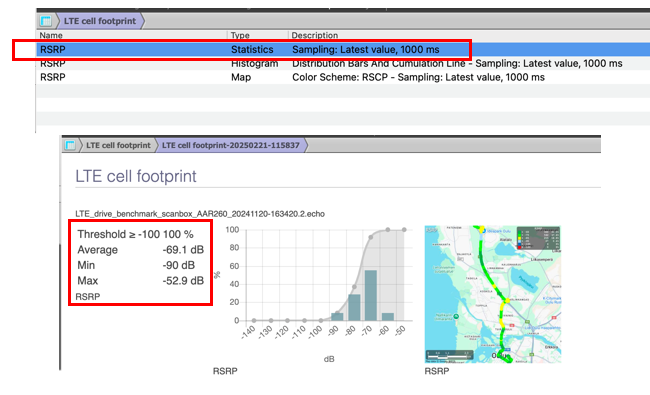
Find a full list of the added features, improvements, and fixes to the tools below.
Echo One, Version 4.2.4
Added features/improvements
– Added LTE EPS Bearers parameter
– Added option to save scan config when starting to scan detected channels
– Added option to discard first N ping results
– Added option to force all app data to go through the cellular network
– Added decoding of ESM Traffic Flow Template IE
– Updated UMTS/LTE/NR RRC ASN1 Decoders
– Improved band dialog to show frequencies in addition to band ID
– Changed base station line to be dark purple for better visibility
– Changed distance line to only display when touching the screen
– Changed it to be possible to time synchronize SMS tests
– Added back N/A system option for Enhanced Power Scan
– Added possibility to add indoor waypoints more accurately using crosshair
– Added possibility to toggle on/off rotation on indoor and outdoor maps – Added support for ping timeouts and packet loss
– Added option to make filename unique each time the WebDAV upload test is run
– Added gNodeB parameter
– Changed maximum zoom in on indoor maps to be higher
Fixed issues
– Fixed the answer call test
– Fixed channel base station text option, and added option to display cell ID
– Fixed resampling in ViSQOL MOS if the reference sample and recorded sample differ in sample rate
– Fixed test progress view
– Fixed Android 15 not working with Echo Connect
Echo Lite version 4.2.4
Added features/improvements
– Added back N/A system option for Enhanced Power Scan
– Added possibility to add indoor waypoints more accurately using crosshair
– Added possibility to toggle on/off rotation on indoor and outdoor maps
– Changed maximum zoom in on indoor maps to be higher
– Added support for ping timeouts and packet loss
– Added option to make filename unique each time the WebDAV upload test is run
– Changed it to be possible to time synchronize SMS tests
– Added option to save scan config when starting to scan detected channels
– Added option to discard first N ping results
– Added option to force all app data to go thru the cellular network
– Changed base station line to be dark purple for better visibility
– Changed distance line to only display when touching the screen
– Improved band dialog to show frequencies in addition to band ID
Fixed issues
– Fixed test progress view
– Fixed the answer call test
– Fixed channel base station text option, and added option to display cell ID
– Fixed resampling in ViSQOL MOS if the reference sample and recorded sample differ in sample rate
– Fixed Android 15 not working with Echo Connect
Echo Plus, Version 4.2.4
Added features/improvements
– Added LTE EPS Bearers parameter
– Added option to save scan config when starting to scan detected channels
– Updated UMTS/LTE/NR RRC ASN1 Decoders
– Added possibility to configure a test for all devices at once
– Improved band dialog to show frequencies in addition to band ID
– Added option to discard first N ping results
– Added option to force all app data to go through the cellular network
– Added decoding of ESM Traffic Flow Template IE
– Changed base station line to be dark purple for better visibility
– Changed distance line to only display when touching the screen
– Changed it to be possible to time synchronize SMS tests
– Added back N/A system option for Enhanced Power Scan
– Added possibility to add indoor waypoints more accurately using crosshair
– Added possibility to toggle on/off rotation on indoor and outdoor maps
– Added support for ping timeouts and packet loss
– Added option to make filename unique each time the WebDAV upload test is run
– Improved SIM and network status indication when connecting data card
– Added gNodeB parameter
Fixed issues
– Fixed channel base station text option, and added option to display cell ID
– Fixed resampling in ViSQOL MOS if the reference sample and recorded sample differ in sample rate
– Fixed issue with Tetra crashing
– Fixed Android 15 not working with Echo Connect
– Fixed the answer call test
– Fixed DNS issue in IoT data tests
Echo Studio, Version 4.2.4
Added features/improvements
– Added LTE EPS Bearers parameter
– Added channel filter edit to the scanner summary form
– Updated UMTS/LTE/NR RRC ASN1 Decoders
– Added “Active measurement” action to KPI editor that provides easy access to time ranges when measurement was not paused
– Improved login dialog to have separate entry for the server URL
– Added possibility to add basic min/max/average statistics to Quick Plots
– Improved Wi-Fi crypt set enumeration, added support for CCMP128 detection
– Added more information to test results KPI action to enable CDR
– Added IP packet analysis
– Added decoding of ESM Traffic Flow Template IE
– Changed the scanner summary view to sort the items by channel number
– Added possibility to copy texts from lists and trees
– Improved printing of values on the map with KPIs so that they dont overlap
– Added TETRA support
– Added gNodeB parameter
Fixed issues
– Fixed rare issue that caused syntax error when executing some scanner KPIs that dealt with strings
– Fixed RF explorer spectrum scans not displaying
– Fixed crashing of chart widget when adding scanner parameters to it
– Fixed issue with cell estimation crashing on some files
– Fixed issue introduced in 4.2.2 with some KPIs in reports not loading correctly
– Fixed filename showing up in playback on device view with PCTEL scanners
– Fixed issue with iBwave export for data received before first waypoint is entered
Echo IoT, Version 4.2.4
Added features/improvements
– Added support for Exynos chipset devices
– Added LTE EPS Bearers parameter
– Updated UMTS/LTE/NR RRC ASN1 Decoders
– Improved band dialog to show frequencies in addition to band ID
– Added option to discard first N ping results
– Added option to force all app data to go through the cellular network
– Added decoding of ESM Traffic Flow Template IE
– Updated 5G trace versions for signaling and cell information
– Added history list view for parameters
– Added indication of SIM and network status when connecting data card
– Added possibility to jump to specific page by long pressing the flip indicator
– Added possibility to synchronize tests so they guarantee to run tests at same time
– Changed log and signaling list view to only scroll automatically only if scrolled to the end
– Moved configurations from under settings to side menu
– Changed custom pages to show up before fixed ones
– Changed distance line to only display when touching the screen
– Added possibility to add indoor waypoints more accurately using crosshair
– Added possibility to toggle on/off rotation on indoor and outdoor maps
– Changed maximum zoom in on indoor maps to be higher
– Added support for ping timeouts and packet loss
– Improved SIM and network status indication when connecting data card
Fixed issues
– Fixed 5G PUSCH throughput values
– Fixed scripts missing from configurations
– Fixed call setup time reported too long when app has to wake the screen up
– Fixed LTE PUSCH TX power showing invalid values in certain phones
– Fixed bug in displaying certain table parameters in UI
– Fixed 5G Rank Index not showing
– Fixed issue with uploading encrypted measurements to Cloud
– Fixed invalid values in LTE DL modulation
– Fixed band not always updating on the remote dashboard
– Fixed test progress view
– Fixed resampling in ViSQOL MOS if the reference sample and recorded sample differ in sample rate
– Fixed DNS issue in IoT data tests
Echo FT version 4.2.4
Added features/improvements
– Added option to make filename unique each time the WebDAV upload test is run
– Changed it to be possible to time synchronize SMS tests
– Added LTE EPS Bearers parameter
– Changed distance line to only display when touching the screen
– Updated UMTS/LTE/NR RRC ASN1 Decoders
– Improved band dialog to show frequencies in addition to band ID
– Added option to discard first N ping results
– Added option to force all app data to go thru the cellular network
– Added decoding of ESM Traffic Flow Template IE
– Updated 5G trace versions for signaling and cell information
– Added possibility to see all visited cell IDs
– Added history list view for parameters
– Changed log and signaling list view to only scroll automatically only if scrolled to the end
– Added support to use Connect with Exynos chipset devices
– Added support for Exynos chipset devices
– Moved configurations from under settings to side menu
– Added possibility to jump to specific page by long pressing the flip indicator
– Changed custom pages to show up before fixed ones
– Added possibility to measure both uplink and downlink MOS during same call
– Added possibility to synchronize tests so they guarantee to run tests at same time
– Improved Scanbox initial connect
– Changed audio line activity to use dB instead of %
– Improved voice quality audio sample pause detection
– Added new audio source option that works with new phone models
– Added WebDAV option to HTTP UL/DL tests
– Added support for ping timeouts and packet loss
Fixed issues
– Fixed test progress view
– Fixed the answer call test
– Fixed channel base station text option, and added option to display cell ID
– Fixed resampling in ViSQOL MOS if the reference sample and recorded sample differ in sample rate
– Fixed call setup time reported too long when app has to wake the screen up
– Fixed LTE PUSCH TX power showing invalid values in certain phones
– Fixed bug in displaying certain table parameters in UI
– Fixed 5G Rank Index not showing
– Fixed invalid values in LTE DL modulation
– Fixed voice call test not always ending after timeout
– Fixed band not updating always on the remote dashboard
– Fixed 5G PUSCH throughput values
– Fixed scripts missing from configurations
We work hard to offer you innovative solutions and hope you enjoy these improvements to our Echo tools!
Don’t forget to join the conversation on our LinkedIn page: https://fi.linkedin.com/company/enhancell-ltd.
If you have any questions or run into issues, our support team is there for you: support@enhancell.zendesk.com.
Happy updating!
Enhancell team
